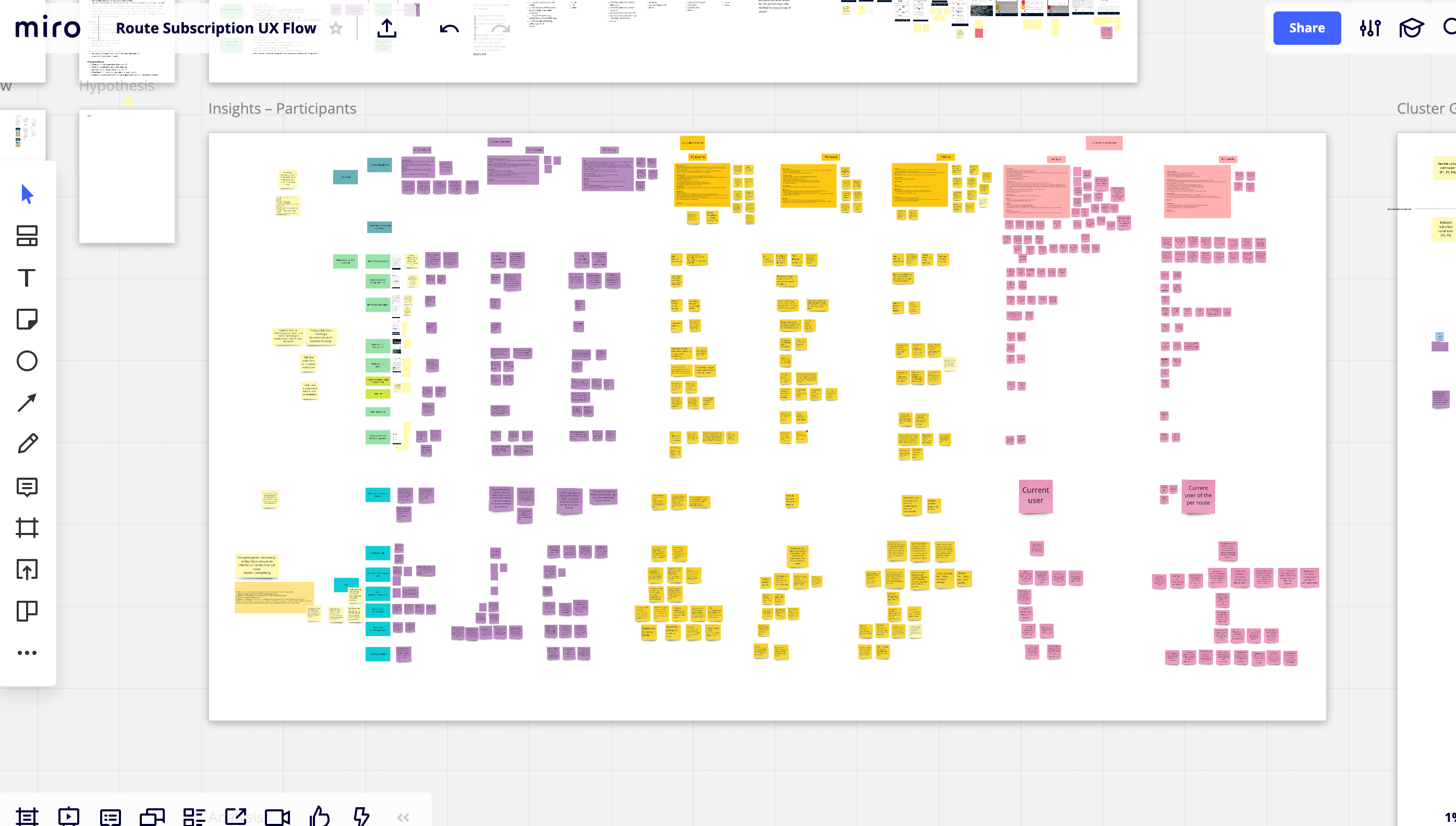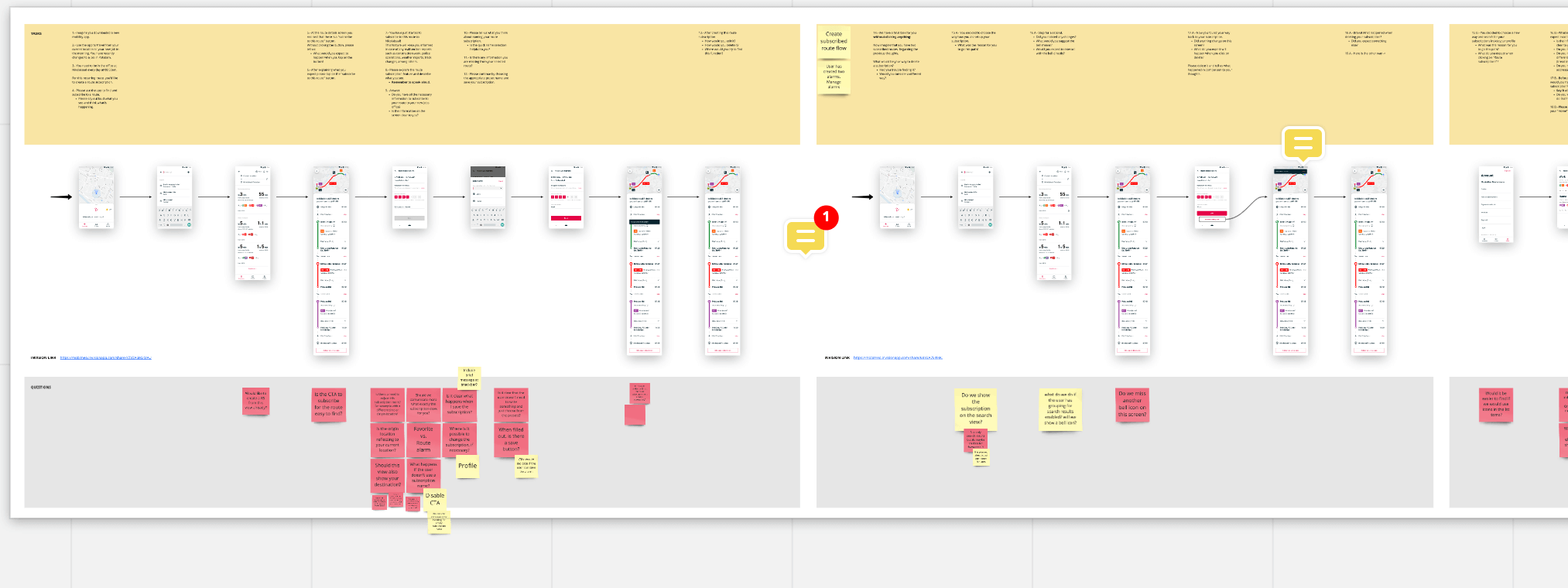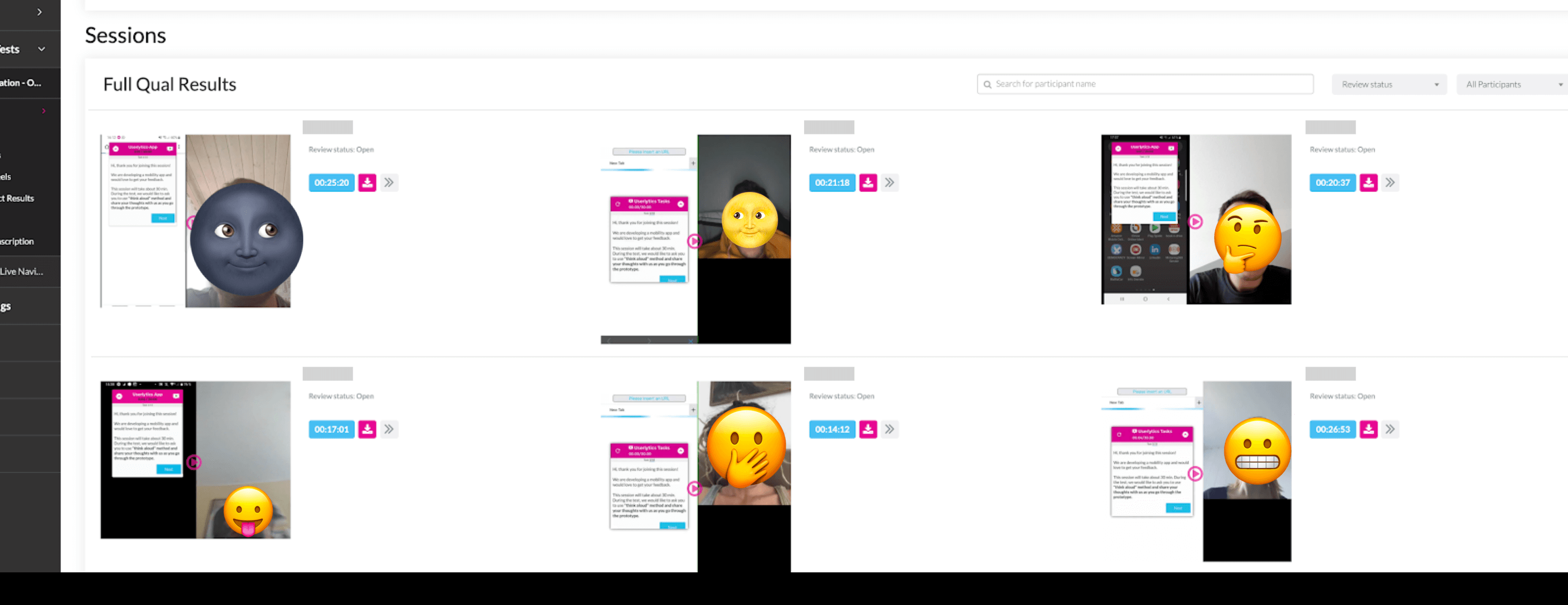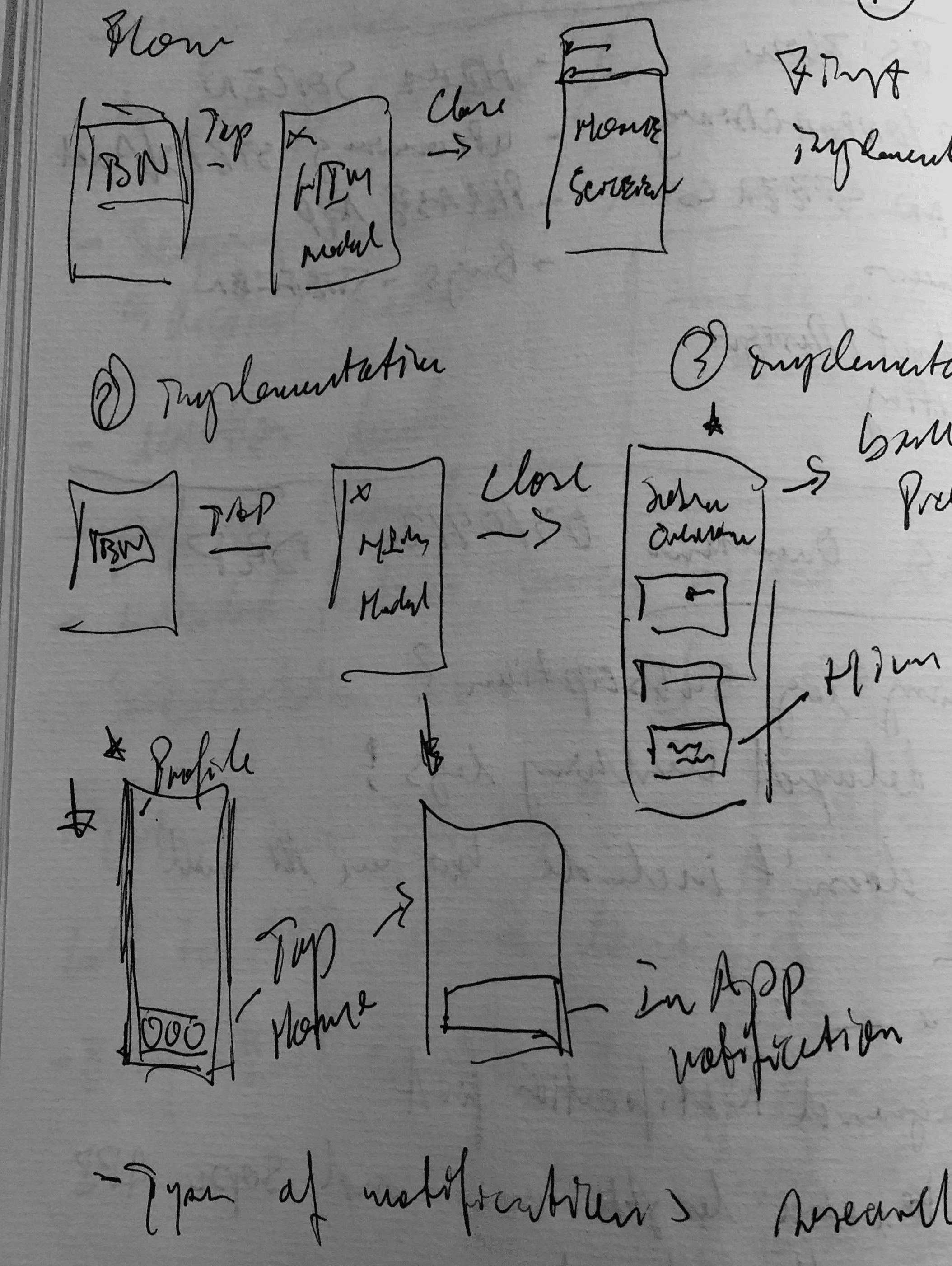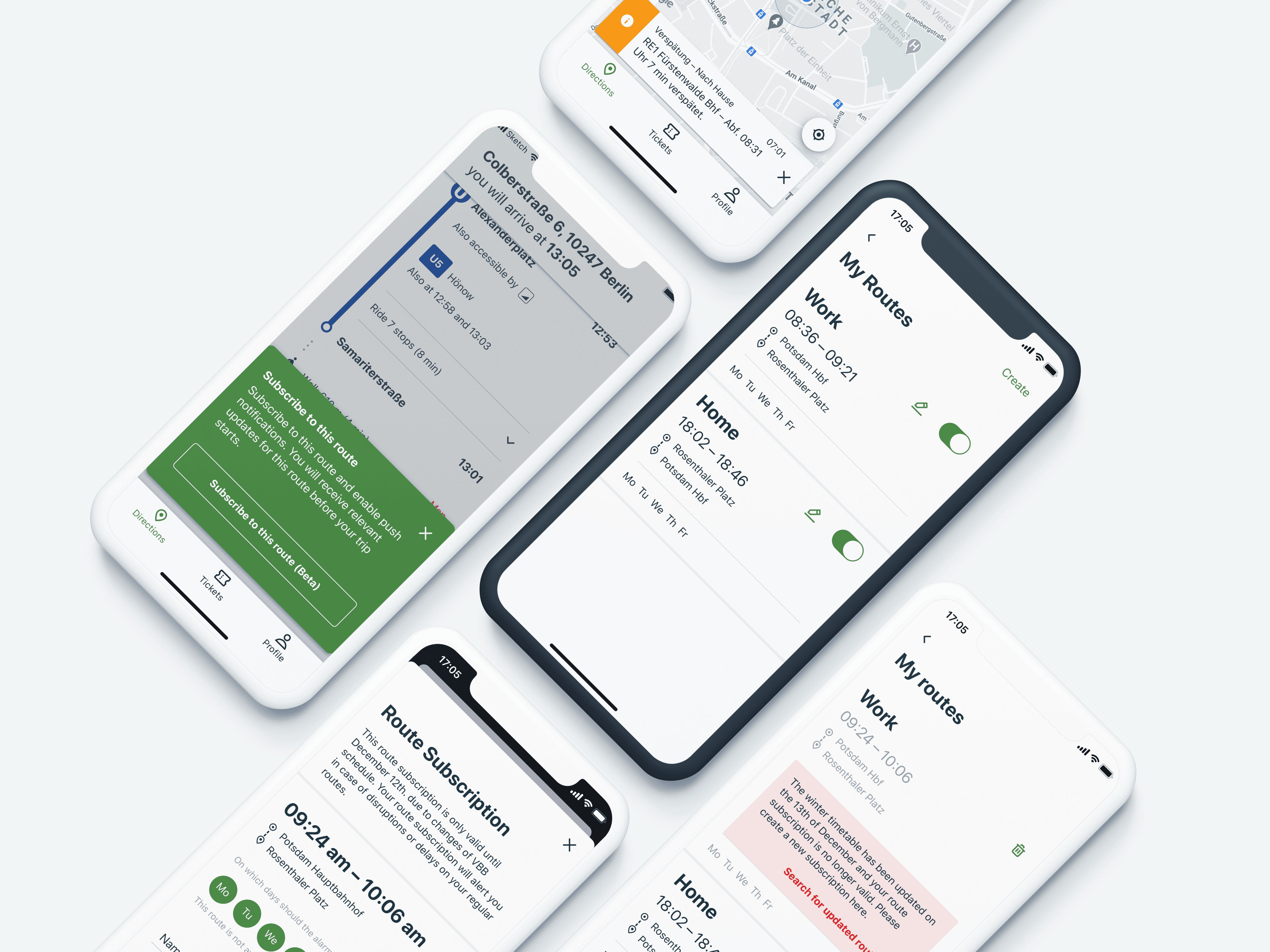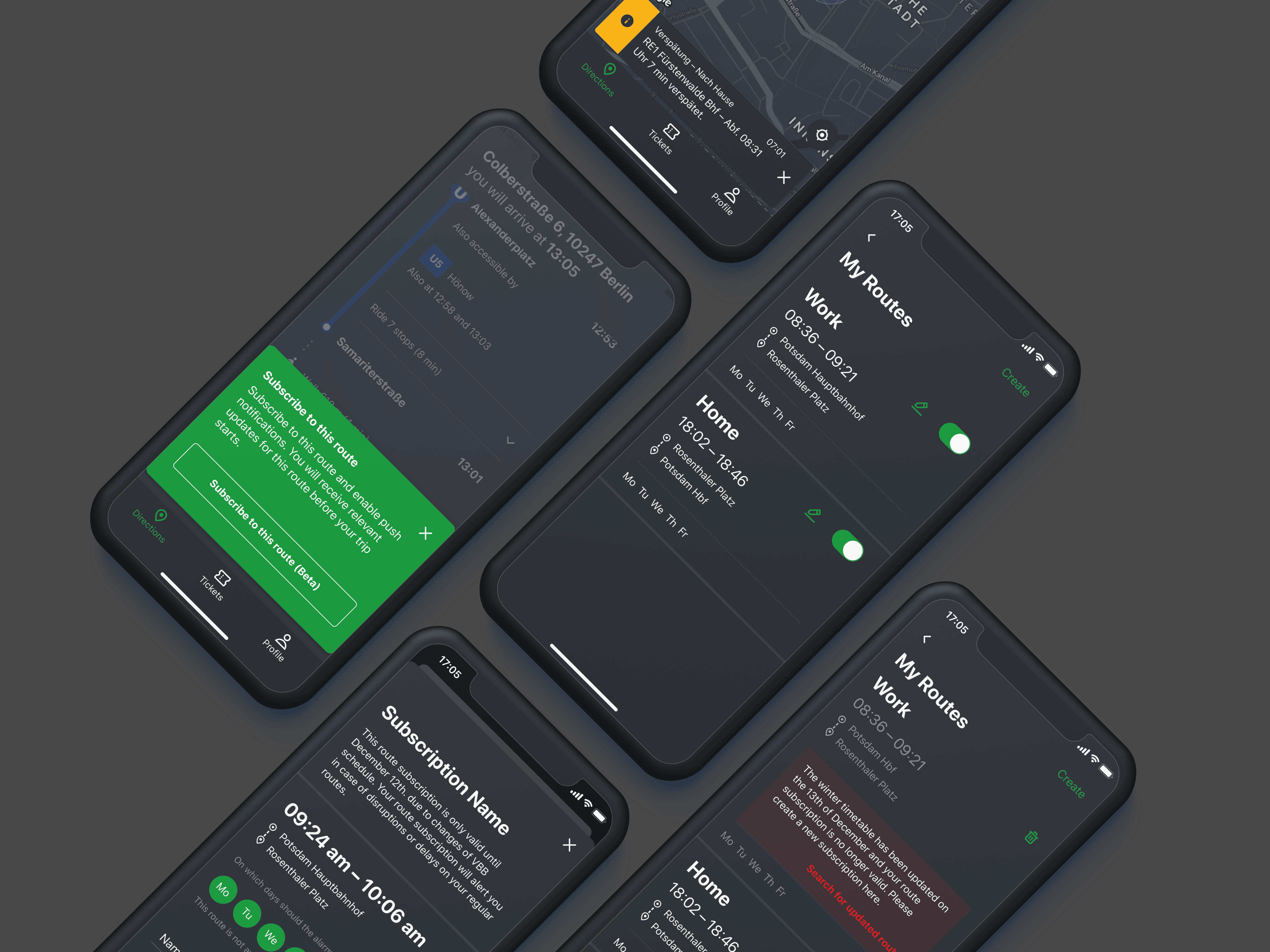Route Subscriptions – DB Streckenagent
The DB Streckenagent app keeps commuters informed with real-time alerts on delays and cancellations for their chosen routes, anywhere in Germany.
Project Overview
Daily commuting can be stressful and complicated. Frequent travelers rush out early in the morning to get to work, catch flights, or board long-distance trains. Delays, cancellations, and construction work on commuting routes can cause significant frustration and increase travel times. Additionally, public transport users often need to gather information from various sources, such as multiple transit applications or newsletters.
The Solution
The route subscriptions feature allows you to set alerts for frequently traveled routes. If your favorite route is affected by delays, cancellations, or construction work, the app will notify you in advance, ensuring you're informed before you set off.
Client
DB Streckenagent
My role
User research, concept validation, customer feedback documentation, wireframing, visual design and prototyping
Tools
Sketch, InVision, Userlytics, ProtoPie, PhraseApp, Miro
Platform
iOS | Android App
Timeline
2019 - 2021